Pro
Create individual contact pages in 3 possible layouts. Parameters default to the global configuration ones.
Go to Menu -> [your menu] -> Add new menu item -> Select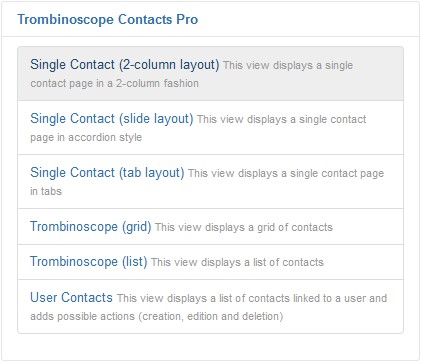
Choose a Single Contact view, (2-column layout) from the Trombinoscope Contacts Pro available view options to create a contact menu item with information showing in 1 or 2 columns. 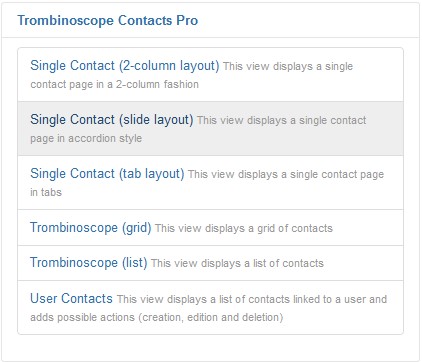
Choose a Single Contact view, (slide layout) from the Trombinoscope Contacts Pro available view options to create a contact menu item with information showing in sliding panels. 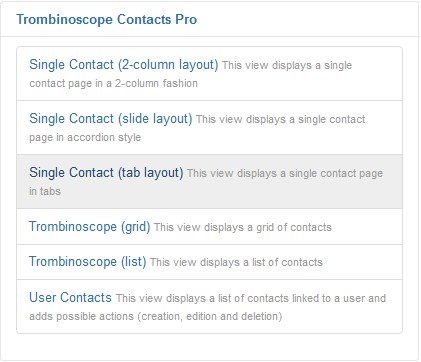
Choose a Single Contact view, (tab layout) from the Trombinoscope Contacts Pro available view options to create a contact menu item with information showing in tabs.
Started in v4.17: you can now create a view that will open the first contact linked to the logged in user. It fulfills cases where you want to show someone's profile upon login or registration.





