These are the steps to follow specifically for Latest News Enhanced or Latest News Enhanced Pro to experience the smoothest migration possible.
There is no migration path from the free version under Joomla 3.10 to the pro version in Joomla 4. Migrate the free version from Joomla 3.10 to Joomla 4 first, then under Joomla 4, upgrade to the pro version.
Under Joomla 3.10
First make sure you have an up-to-date version of Latest News Enhanced or Latest News Enhanced Pro. It's important that you have installed the latest version. You can download the latest free version or download the latest pro version and install.
Go to Extensions -> Plugins.
Type 'Auto Clear' in the search box. Disable the plugin if there is one found.
Pro Type 'Latest News Enhanced' in the search box.
Disable the plugins, if enabled:
- System - Back To Latest News Enhanced view
- System - Latest News Enhanced Pro Breadcrumbs
- Quick Icon - Latest News Enhanced Pro
This will remove potential update issue warnings and prevent issues once under Joomla 4 until the extension is re-installed.
Go to Components -> Joomla! Update. Click on Check for Updates. You will see update pre-checks.
Pro These file packages will be moved automatically, if you have installed them:
- Color scheme: Eggplant
- CSS Effect 1 (= Boxed theme)
Note: The Owl animation package has no update currently. If you installed this add-on, you won't be able to use it after the migration.
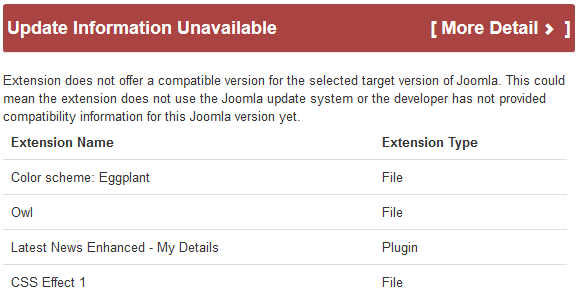
The SimplifyYourWeb Extensions Library will be updated automatically. Ignore warnings about the library, if any.
Prior to the move to Joomla 4
Download the free version of the extension for Joomla 4 or the pro version and all add-ons (data sources, information types...) you need for your design(s).
Download the Auto Clear Cached Image plugin, if previously used.
Pro Homemade themes will be removed upon migration (move your personal files from /components/com_latestnewsenhancedpro/assets/styles/themes and /modules/mod_latestnewsenhancedextended/styles/overall).
Under Joomla 4
Go to System -> Install section. Click on Extensions.
Install the free package Latest News Enhanced or the pro package Latest News Enhanced Pro for Joomla 4.
Re-install the plugins, if previously installed under Joomla 3.10:
- Pro Latest News Enhanced - My Details
- Pro Latest News Enhanced - Newsfeeds (RSEvents not available at this time)
- System - Simplify Your Web - Auto Clear Cached Image
Go to System -> Manage section. Click on Plugins.
Type 'Auto Clear' in the search box. Enable the plugin if previously enabled and used.
Pro Type 'Latest News Enhanced' in the search box.
Re-enable the plugins, if you had them enabled under Joomla 3.10:
- System - Back To Latest News Enhanced view
- System - Latest News Enhanced Pro Breadcrumbs
- Quick Icon - Latest News Enhanced Pro
Re-position module instances if you are using a new template.
Make sure the Bootstrap compatibility of the extension is set properly and complies with the new template. If the extension's compatibility was previously set to Joomla and that the new template is using Bootstrap 5, packaged in Joomla, you are good to go!
Remove or update the template overrides for this extension, unless your template is different under Joomla 4, in which case you can leave the old overrides in place. If you need to use the overrides you had made under Joomla 3, update them and copy them over to the new template.
Pro Homemade themes, saved before the migration, must be placed in the new locations media/mod_latestnewsenhanced and media/com_latestnewsenhancedpro.
Pro Homemade add-ons (like information types), must be updated to work with Joomla 4.
Pro In case you have installed and use third-party custom fields from within the extension, these need to be updated as well.
The media/syw_latestnewsenhanced directory is no longer in use but is not removed from your system in case you added one of your own files. Once recovered or if you have not added any file manually to this directory, you can safely discard it.
However, if you have created the files (minimized or not) common_user_styles.css and/or substitute_styles.css, they have been moved automatically.




