It is possible to show a list of events with Latest News Enhanced, free or pro, from a few articles or K2 items. This tutorial will show you how you can create a list of upcoming events with core Joomla articles.
For this tutorial, you need:
Create a category for the events
In the Joomla console, go to Content -> Categories -> Add new category. Create the category Events. This will allow you to easily select the events later on.
Create articles representing the events
Go to Content -> Articles -> Add new article.
To properly show events with Latest News Enhanced, there are a few key steps in the creation of the events:
- the title needs to represent the event,
- the Start publishing date must be set in the future (the date of the start of the event),
- the article must be published,
- the category must be set to Events, the category that was created previously.
Optionally, you can add detailed information about the event in the content of the article.

Create an instance of the Latest News Enhanced module
Go to Extensions -> Modules. Click on New. Select Latest News Enhanced.
Give the module instance a name, for instance Coming soon!.
Set a position for the module instance, where it should show in the template.
Select the events to show
In the Filtering (previously Selection) tab, select the category Events. Remove All categories. Then go down the list of options to select the pending date.
Bonus tip:
To show the events for the next 6 months only, set Apply range to Relative dates. Give From the value now and To the value X months where To X is set to 6.
Set the Order parameter to Recently published last.
Improve the layout
By default, each item is set to be at 100% the width of its container, in a vertical configuration.
To get rows of events with 3 events per row, in the Layout tab, set the Configuration parameter to Horizontal and the Item width to 30%. Add a Min width of 200px to avoid items to shrink too much and force items to flow in the container.
Show the date as a calendar
In the Layout tab, set Head type to Calendar.
The output should look like something like this at this point:
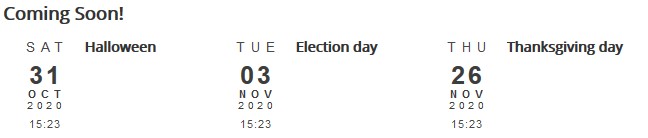
Improve the calendar
The events being full day events, we will remove the time from the output.
Go to the Head:calendar tab. Set the Bottom position to Year. Set the 4th position to None.
You can improve on the look by setting border, colors...
Add detailed information
Go to the Information tab.
Select the information type Days ago/Yesterday/Today. When showing dates in the future, it implicitly becomes In days/Tomorrow/Today.

Pro This simple layout could be greatly improved with the use of custom fields and/or the creation of specific information types (linking to events extensions, adding subscription buttons...).
It is not possible to link the Latest News Enhanced items to the full articles because Joomla cannot show published articles that are set to show in the future.
Pro The Inline items functionality will open the full article under the list of events, removing this limitation.



