There is no contact menu item (or contact view) in Joomla! out-of-the-box allowing the creation and edition of contacts in the front end of a site. But there is a way for registered users to create their own contact entry and edit it when you have Trombinoscope Contacts Pro.
The Contact Creator Joomla plugin
Step 1 Go to Extensions -> Plugins of the Joomla administrator console.
Filter the plugins by user
type and to narrow it down even more, search for contact
.
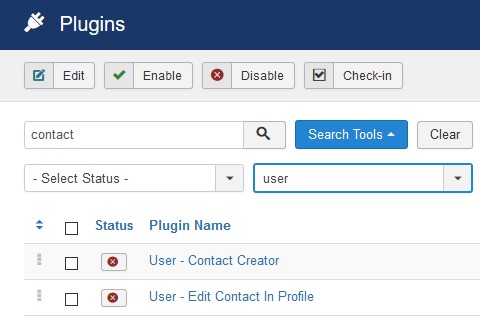
Step 2 Enable the Contact Creator Joomla user plugin.
Step 3 Choose a category all new contacts will be created into. Leave the Automatic Publish the Contact to No if you want administrators to be the only ones able to publish a contact.

Step 4 Save.
Note Contacts are also created automatically (and linked to users) when users are manually added to the Joomla administrator console when the Content Creator plugin is enabled.
Solution 1 : users can edit their contact information through the user profile
Step 1 Enable the Trombinoscope Contacts Pro user plugin Edit Contact In Profile.
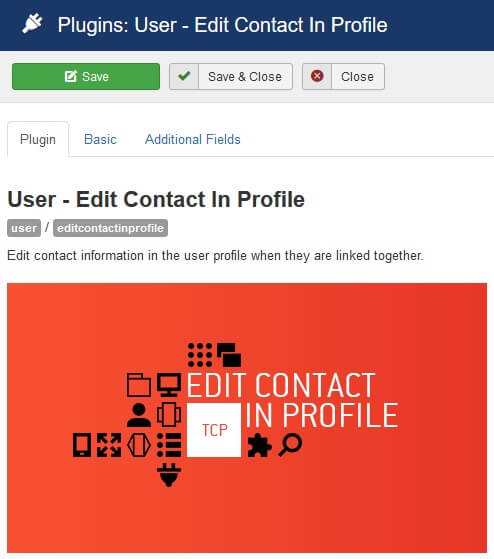
Step 2 Set which contact categories will be able to edit their information and make sure the administrators are notified of any edition change.
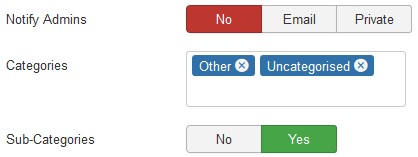
Step 3 Choose the fields that should be modifiable by the registered user.
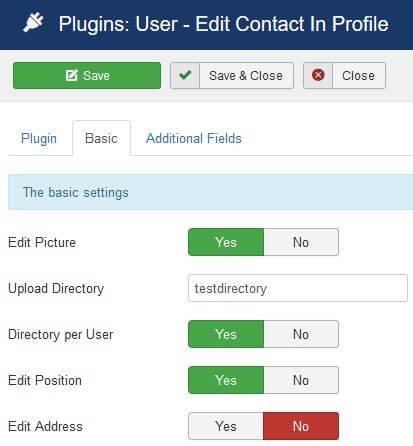
Step 4 Save.
From now on, the logged user has access to his/her information through his/her profile page.
Solution 2 : users can edit their contact information through the Trombinoscope Contacts Pro's User Contacts view menu item type
Step 1 Go to System -> Global Configuration -> Trombinoscope Contacts Pro.
Step 2 Go to the Edit tab. Pick any information you allow the contact to edit. Set if the administrators should be notified of any edition change.
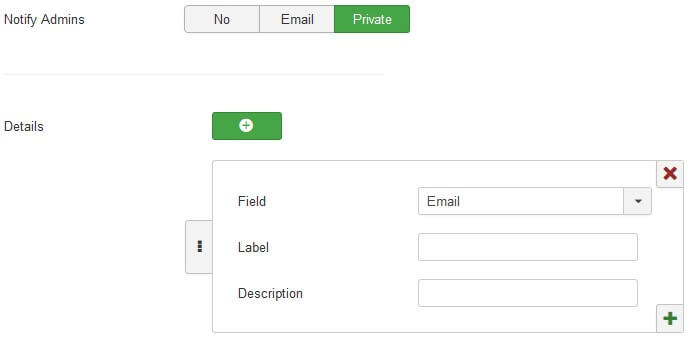
Edittab
Step 3 Go to the Permissions tab. Allow registered users (or any user group you have created) to edit contact information.
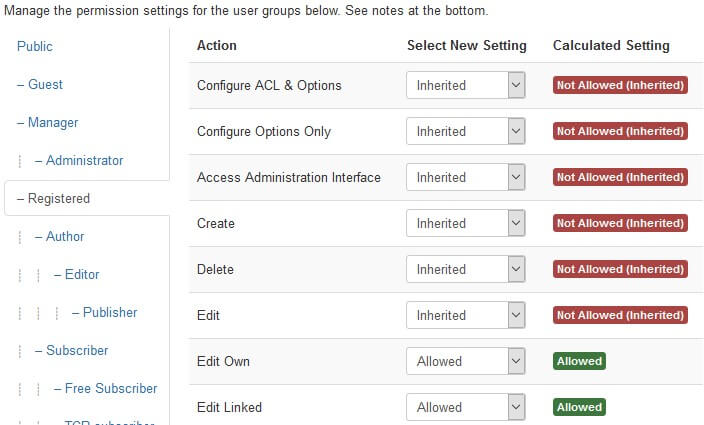
Step 3 Create a menu item of type User Contacts
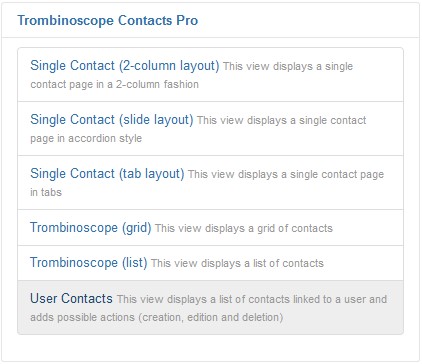
user contacts
Step 4 Change the access to Registered (or the group the users are part of once logged in).
From now on, the users will be able to edit their contact information through that menu item.

