The migration from Joomla 3.10 to Joomla 4 for Simplify Your Web extensions is fairly simple, but there are still a few rules to follow for a smooth transition.
What you will need for a worry-free migration:
- up-to-date extensions under Joomla 3.10,
- the Joomla 4 version of each extension (except for the Extensions library) you want to migrate (manual download from this website).
For a pre-update check-up of your Joomla 3.10 configuration, just go to Components -> Joomla! update. You may have to click on Check for updates.
In the Pre-update check tab, you will have a load of information at your fingertips that you will need to look through.
The update information unavailable section
This is where the extensions that do not have the upcoming Joomla version quite yet will show. This may happen when information about compatibility with the upcoming release is missing.
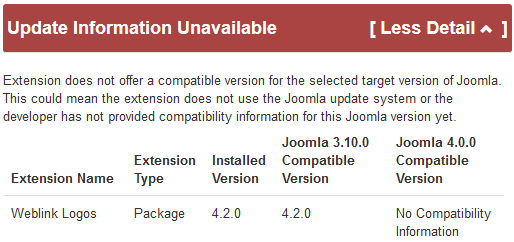
The update required section
This is a section where all listed extensions require an update BEFORE the migration. In this section, SimplifyYourWeb Extensions Library will be listed. You can ignore this warning, the library will be automatically updated once you update any extension that requires the library.
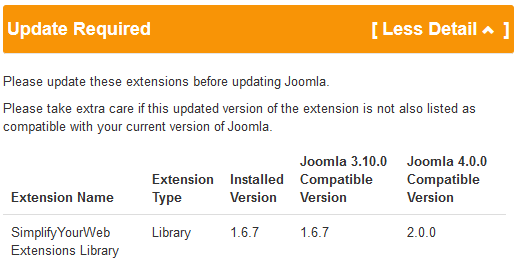
Other Simplify Your Web listings may show under this section. In those cases, update the extension(s) if the installed version number is smaller than the Joomla 3.10 compatible version number. Check the update instructions for the extension, especially if this is a major version bump.
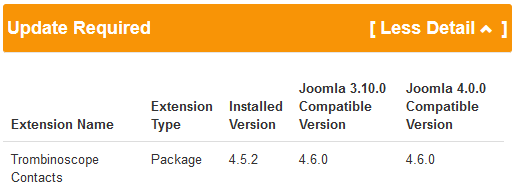
Moving an outdated version of an extension to Joomla 4 will fail and there is no going back once the site has been moved to Joomla 4.
The extension(s) may still show under this section (even when up to date) if the Joomla 4 compatible version has a greater version number. In those cases, ignore the warning.
The no update required section
In this section, all extensions that do not need an immediate update will be listed.
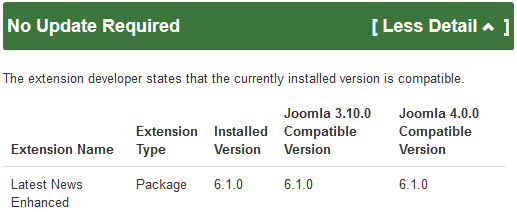
That's it! If all Simplify Your Web extensions are up to date (except for the library) and have a Joomla 4 version counterpart ready to be installed, you are one step closer to the big move to Joomla 4.
Once Under Joomla 4
Manually install all Simplify Your Web extensions that were listed under Joomla 3.10. The library will be automatically installed, as previously stated.
After install, there are a few steps to ensure all goes well:
- make sure you re-install compatible add-ons like themes, calendars (do not save your module instances or menu items until then so that you don't lose your settings from before the migration) ...,
- verify that Bootstrap compatibility with your new template is properly set (in the advanced tab of your extension and, for the pro versions, in the shared options of the global configuration),
- any template override you may have created will need to be updated to reflect changes necessary for compatibility with Joomla 4,
- if stylesheets and styles, created on-the-fly by the extensions, previously required specific authorization access, note that they have moved from
/cacheto/media/cache. You will have to modify the entries in the .htaccess file on an Apache server, for instance. - don't forget: if you changed the template for your site, the module positions may be different, and you will need to change those positions for the modules to re-appear om your pages...
For detailed information about each extension's update information, go to:
- jQuery Easy migration documentation
- Article Details migration documentation
- Latest News Enhanced migration documentation
- Sesame Pay for Access migration documentation
- Trombinoscope Contacts migration documentation
- Truly Responsive Slides migration documentation
- Weblinks Logos migration documentation

