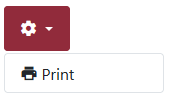Pro v4+
| Actions | |
|---|---|
| Layout |
|
| CSS Classes | CSS classes that can be applied to each action, to transform a link into a button for instance. Using btn btn-sm btn-secondary in Bootstrap 5 will create a small button with the secondary color of the template when using the flat layout.
|
| Shows a print button to print the current view | |
The print menu item uses the lnepicons.php layout and can be overridden (more layout information in the Layout overrides section).
| Search This section has moved to the pagination tab since 7.3.0 | |
|---|---|
| Search | Show or hide a search field on the page (the search will look through titles, text intro, category names and authors). Joomla 3.7+ Custom fields of types text, text area and editor are included in the search, if you are showing any. K2 in the K2 blog, extra fields are not included (this is a database limitation). Note The search field does not allow complex searches at this time. It does, however, allow multiple words, separated with a blank space |
| Search options | Show advanced search options under the search field.
The users will be able to fine tune their search with all words (fields must contain all the words present), any words (fields may contain any of the words) and exact phrase (fields must contain the exact sentence). Example tada todo in the search field will search for:
Note The extension does not output strict matches. For instance, when looking for 'todo', the search will return contacts which contain 'todo' but also contacts which contain words containing 'todo'. |
| Default option | Determine which option (all / any / exact) you want to make available as default |
The search input box uses the lnepsearch.php layout and can be overridden (more layout information in the Layout overrides section).
| Pre/Post Content | |
|---|---|
| Article before | An article to show as introduction to the list of items |
| Article after | An article to show as conclusion to the list of items |
| Trigger events | Prepares the content by triggering potential content plugins included in the before and after articles' text (code included in {...} like the loadmoduleplugin) |