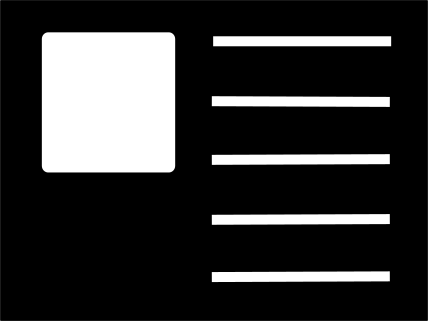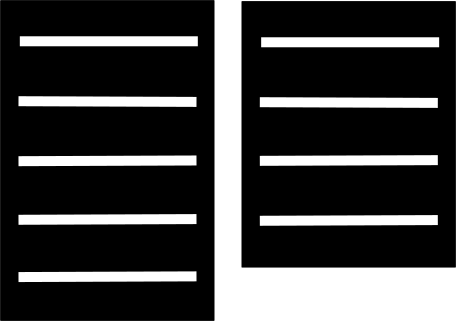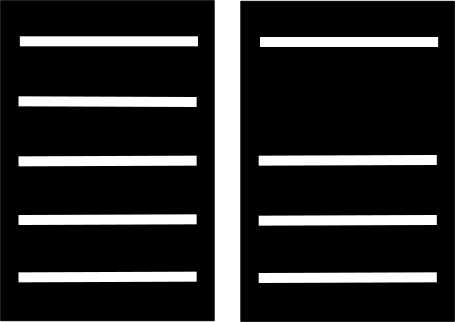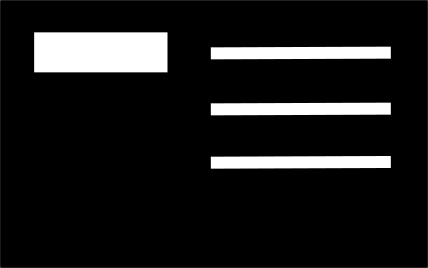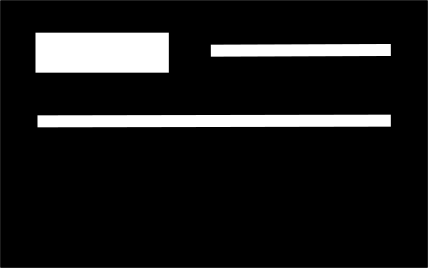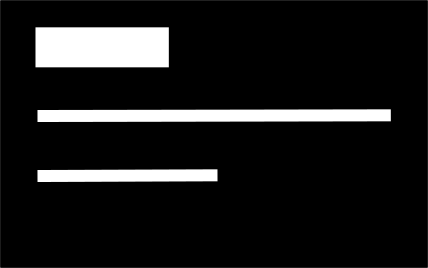Fields
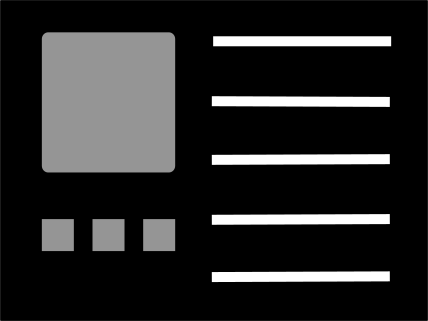
| Overflow | Wrap the text under the picture or not when information block height is taller than the picture.
|
||||||
| Keep space | Keep an empty space when information is missing for a contact.
|
||||||
| Label separator | Text that will show after the label and before the field value. Add a space by entering .Note Most browsers consolidate multiple spaces into one |
||||||
| All pre-fields | The overall behavior of the card. Mainly to handle empty spaces when labels or icons are set to ‘none’. [see section: Fields: behavior] |
||||||
| Wrap under pre-field | The different ways a field value can act around its label or icon when force one line is set to No.
|
||||||
| Name | |||||||
|---|---|---|---|---|---|---|---|
| Pre-field | Optionally prefix the name with a label or an icon | ||||||
| Label | The label to show. If 'label' is selected and there is no value here, the default will be 'Name' | ||||||
| Icon | The icon to show. Select any icon from the icon picker or use the default icon |
||||||
| Link name | Link the name to the contact field | ||||||
| Show tooltip | Show the tooltip over the name | ||||||
| Force one line | Forces the name on one line or will go to the next line if there is not enough space to show it | ||||||
| Name format | The format of the name on the card [see section: Formatting names] |
||||||
| Uppercase | Will uppercase each part of the name string, otherwise will leave the field as it has been entered | ||||||
| Fields 1, .. 7 Pro v3.0 Unlimited fields | |||||||
| Field | The information that will be shown
shared optionssection of the Global Configurations Note Custom fields associated with a feature in the shared optionssection of the Global Configurationswon't show in the list but will be selectable through that feature Note The summarypro field allows html tags <a><em><strong><small><mark><abbr><dfn><i><b><s><u><code><var><samp><kbd><sup><sub><q><cite><span><bdo><bdi><br><br/><wbr><ins><del><img><map><area><button><label> |
||||||
| Pre-field | Optionally prefix the information field with a label or an icon | ||||||
| Label | The label to show If 'label' is selected and there is no value here, the default will be determined by the information selected |
||||||
| Icon | The icon to show. Select any icon from the icon picker or use the default icon. The default icon depends on the information selected and won't show in the icon picker |
||||||
| Show tooltip | Show a tooltip for the field | ||||||
| Force one line | Forces the field on one line or let it go to the next line if there is not enough space to show it | ||||||
| Access | The access level group that is allowed to see that field | ||||||
| CSS classes | Additional CSS classes that are applied to the field (space separated) | ||||||
Links
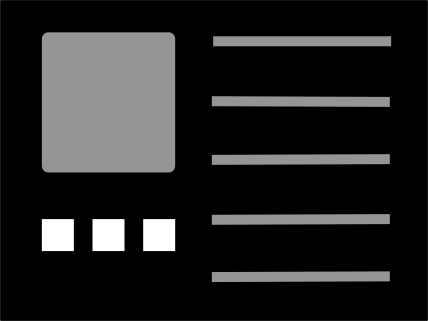
| Links 1, ..5 Pro v3.0 Unlimited fields | |
|---|---|
| Link field | The information that will be shown as a clickable icon in a floating toolbar of the selected theme
shared optionssection of the Global Configurations Note Custom fields associated with a feature in the shared optionssection of the Global Configurationswon't show in the list but will be selectable through that feature |
| Pro New Data as tooltip |
The tooltip contains the data. For instance, a phone number |
| Icon | The icon to show. Select any icon from the icon picker or use the default icon. The default icon depends on the information selected and won't show in the icon picker |
| Access | The access level group that is allowed to see that field |
Specifics Fields
Check the sectionFields Format.