Joomla! is making the formatting of names rather complex as only one field exists for that information.
The component is trying to address this problem by proposing a solution that may not fit all possible cases. It assumes, for instance, that first names cannot contain spaces.
All contacts must have names entered homogeneously in order for any formatting to be able to take place. You cannot have a mix and match of all possible situations.
Take the following case (case 1):
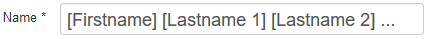
In Trombinoscope Contacts, we will consider:
- [Firstname] to be the first element of the field,
- [Lastname 1] [Lastname 2] ... to be all other elements of the field.
In this case (case 2):
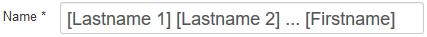
The component, will consider:
- [Lastname 1] [Lastname 2] ... to be all other elements of the field,
- [Firstname] to be the last element of the field.
Peteror
Jean-Pierreare valid first name elements.
Jean Pierreis not.
Once you have determined which case corresponds to your situation, it becomes easy to choose the appropriate format.
| case | Format | case 1 | case 2 |
|---|---|---|---|
| John Doe Major first element: John |
Doe Major John last element: John |
||
| 1 2 |
[First Element][All others] [Last Element][All others] |
John Doe Major | |
| 1 2 |
[All others][First element] [All others][Last element] |
Doe Major John | |
| 1 2 |
[First Element], [All others] [Last Element], [All others] |
John, Doe Major | |
| 1 2 |
[All others], [First element] [All others], [Last element] |
Doe Major, John | |
| 1 2 |
[F.][All others] [L.][All others] |
J. Doe Major | |
| 1 2 |
[All others][F.] [All others][L.] |
Doe Major J. | |
| 1 2 |
[First Element][A.] [Last Element][A.] |
John D. M. | |
| 1 2 |
[A.][First element] [A.][Last element] |
D. M. John | |





