Pro
Show a module instance inside an article or K2 item after a determined paragraph number.
What is a paragraph? Is considered paragraph a bloc of text encapsulated between the HTML <p> and </p> tags.
This functionality is more and more popular on the Internet and gives direct access to articles that are related to the one the visitor of a site is reading. Used wisely, it can improve the experience of the reader, who can, at a glance, discover what other information the site has to offer.
In order to use the plugin, a few steps are necessary:
Step 1 Enable the content plugin Related News in Article
(it is installed automatically with the module, no need for a separate download).
Step 2 Create an instance of Latest News Enhanced Pro that will be used to show inside articles or K2 items.
Step 3 Set key parameters:
- Position: enter
inside-articlemanually - Use as related: by keyword or by tag
- Exclude current item: yes (so no article can show inside itself)
- Order: random or recently published first
- Max count: 1 (for faster results, avoid animation and pagination)
Step 4 Save the module instance
Step 5 Go back to the module. Once the plugin is enabled and the module instance is set to position inside-article, a few new parameters like After paragraph show in the Advanced
tab. You can specify after how many paragraphs the related articles should show, or, since Pro v4.1+, if they should show before or after the content, or default to the end of the article/K2 item if there are not enough paragraphs for the module instance to show after.
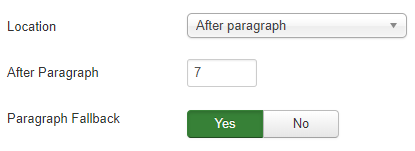
Step 6 Optional: adjust a few values to visually separate the modules instances from the article it is in.
- Header tag: to adjust the module title to the appropriate header tag (if you show the module title)
- Module style: well (which will encapsulate the module inside the Bootstrap
wellCSS class (the template must be Bootstrap-enabled))
The module title will not show if the module style you have selected does not allow for it (this is a template-related feature, independent from the way the module is created)
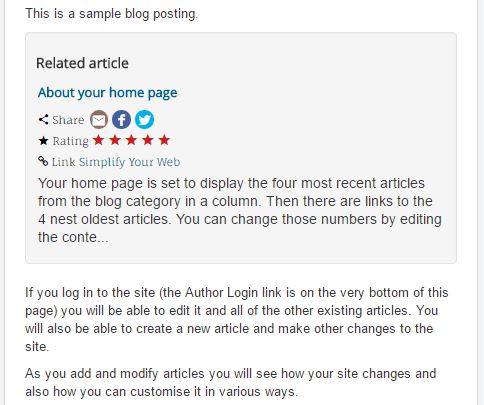
If you want to show related articles in more than one place inside an article, create duplicates of the same module instance, set the order of the items to recently published first then the Start at parameter to 1 and the After paragraph to 2 (for instance) in the first instance, then the Start at parameter to 2 and the After paragraph to 5 (for instance) in the second instance... (considering you are showing only one news item per instance - if not, adjust Start at accordingly). Paragraph locations have to be distinct for each instance.
This feature is not limited to related items. You may as well use the plugin just to show a module instance with items of a specific category inside articles of a blog for instance.




