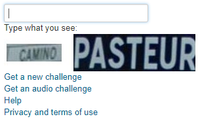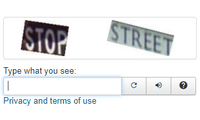Google turned off reCAPTCHA v1 on March 31, 2018. Any calls to the v1 API no longer work.
Fully customize version 1 of the widget, especially when a fully responsive solution is needed for your site. The visitors need to copy the words seen or heard.
| Layout |
|
||||||||
| CSS classes | Classes you want to affect to the outer most layer of the widget | ||||||||
| CSS styles | Styles you want to use to improve the look of the widget. Styles will be minimized |
Note The audio challenges use Flash
. This technology is phasing out of the browsers, therefore your visitors may just see a link to download an mp3 file and never automatically hear the audio file.
How to make the widget responsive
This will mostly depend on the CSS you will use to style the widget.
In order to make the image responsive, you will most likely need to add the following CSS:
[code]#recaptcha_image {
width: auto !important;
height: auto!important;
}
#recaptcha_challenge_image {
max-width: 100%;
}[/code]
Internationalization
The reCaptcha widget will be fully translated IF the Custom reCaptcha
plugin supports the language requested (all the Google supported languages for the widget version 1 are available in the plugin).
Troubleshoot
Problem The Bootstrap template's input field is not responsive
Solution You can fix this with CSS, for instance (change the code to fit your template)
[code]@media screen and (max-width: 767px) {
.g-recaptcha .input-append { width: 60px; }
}[/code]