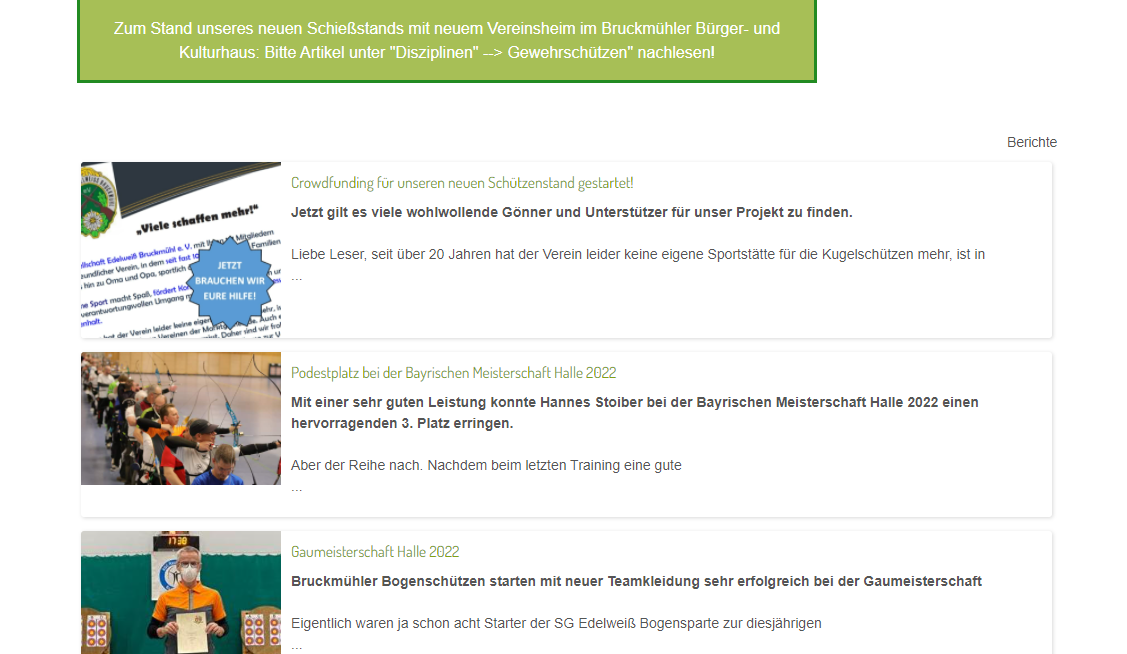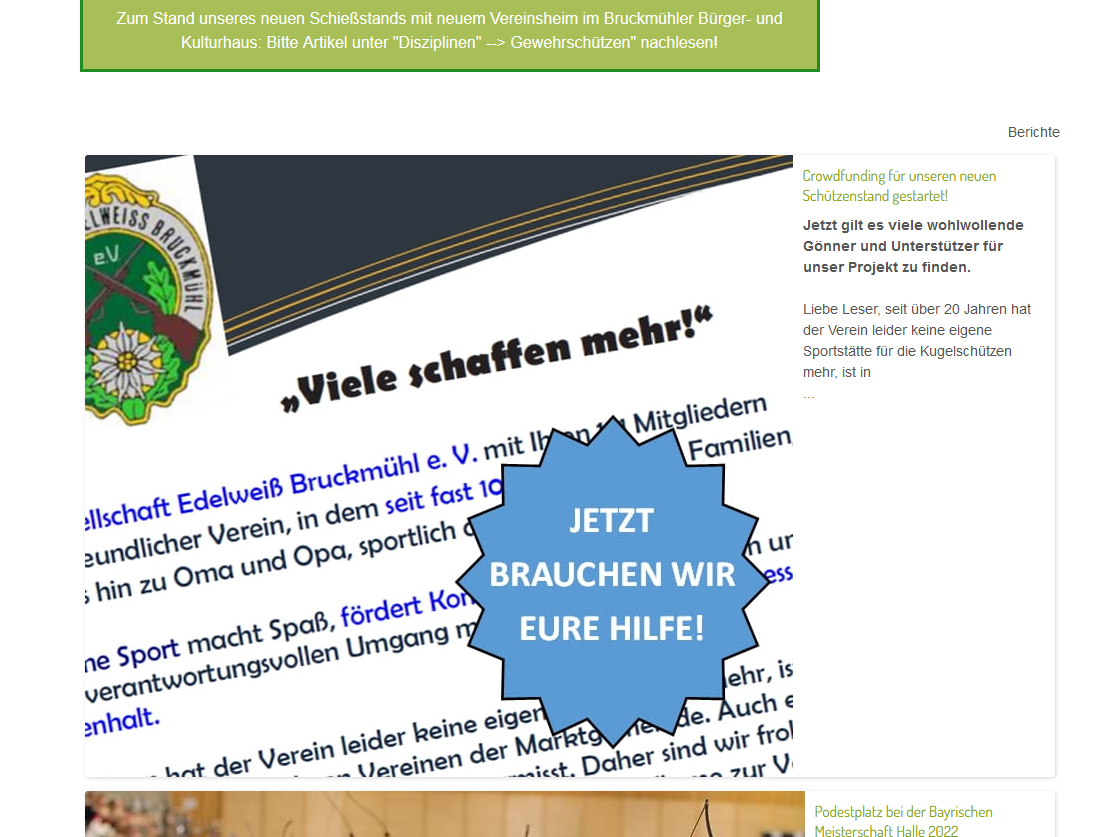- Posts: 2
- Thank you received: 0
- Home >
- Forum >
- Main Forum >
- Community Forum >
- Intro image size - Latest News Enhanced
Are you enjoying the extensions? Did you like the support? Help others decide.
Leave a review
 Intro image size - Latest News Enhanced
Intro image size - Latest News Enhanced
- mamuc
-
 Topic Author
Topic Author
- Offline
Less
More
3 years 7 months ago #5637
by mamuc
Intro image size - Latest News Enhanced was created by mamuc
Hello,
it's a question about the page www.bogenschiessen-bruckmuehl.de
I've updated an older version of Latest News Enhanced and now the images on the page mentoned above are displayed in full size and not like before as small previews. I cannot find the appropriate option. Any help would be great.
Before:
After:
Thanks a lot!
Markus
it's a question about the page www.bogenschiessen-bruckmuehl.de
I've updated an older version of Latest News Enhanced and now the images on the page mentoned above are displayed in full size and not like before as small previews. I cannot find the appropriate option. Any help would be great.
Before:
After:
Thanks a lot!
Markus
Please Log in or Create an account to join the conversation.
- syw
-

- Offline
Less
More
- Posts: 819
- Thank you received: 105
3 years 7 months ago #5638
by syw
Olivier.
Replied by syw on topic Intro image size - Latest News Enhanced
Hello Markus,
most likely there have been changes in the CSS and the module's template but the old version's CSS is cached by JCH Optimize.
I would suggest you empty the JCH Optimize cache so that the proper CSS gets re-created.
most likely there have been changes in the CSS and the module's template but the old version's CSS is cached by JCH Optimize.
I would suggest you empty the JCH Optimize cache so that the proper CSS gets re-created.
Olivier.
Please Log in or Create an account to join the conversation.
- mamuc
-
 Topic Author
Topic Author
- Offline
Less
More
- Posts: 2
- Thank you received: 0
3 years 7 months ago #5639
by mamuc
Replied by mamuc on topic Intro image size - Latest News Enhanced
Hello Olivier,
thanks for your answer. I have cleared the cache in ICH Optimize and as this brought no changes disabled the JCH Optimize, but still have the same effect - is there an option where I could change the size of the intro images?
Thanks
Markus
thanks for your answer. I have cleared the cache in ICH Optimize and as this brought no changes disabled the JCH Optimize, but still have the same effect - is there an option where I could change the size of the intro images?
Thanks
Markus
Please Log in or Create an account to join the conversation.
- syw
-

- Offline
Less
More
- Posts: 819
- Thank you received: 105
3 years 7 months ago - 3 years 7 months ago #5640
by syw
Olivier.
Replied by syw on topic Intro image size - Latest News Enhanced
Hello Markus,
as I look through the CSS, I dont see any notion of width or height for your images.
You should check, under the 'layout' tab, your settings 'head width' and 'head height'. It looks like those settings are set to 0 in your configuration, which forces the extension to use original images.
In the 'head: image' tab, you probably should create thumbnails (process images) so that all images end up having the same size. It will crop them.
as I look through the CSS, I dont see any notion of width or height for your images.
You should check, under the 'layout' tab, your settings 'head width' and 'head height'. It looks like those settings are set to 0 in your configuration, which forces the extension to use original images.
In the 'head: image' tab, you probably should create thumbnails (process images) so that all images end up having the same size. It will crop them.
Olivier.
Last edit: 3 years 7 months ago by syw.
The following user(s) said Thank You: mamuc
Please Log in or Create an account to join the conversation.
Commercial Extensions
Free Templates
Keep in touch

Simplify Your Web is not affiliated with or endorsed by The Joomla! Project™ or Open Source Matters.
The Joomla!® name and logo is used under a limited license granted by Open Source Matters the trademark holder in the United States and other countries.
Copyright © 2011-2025 Simplify Your Web. All rights reserved.