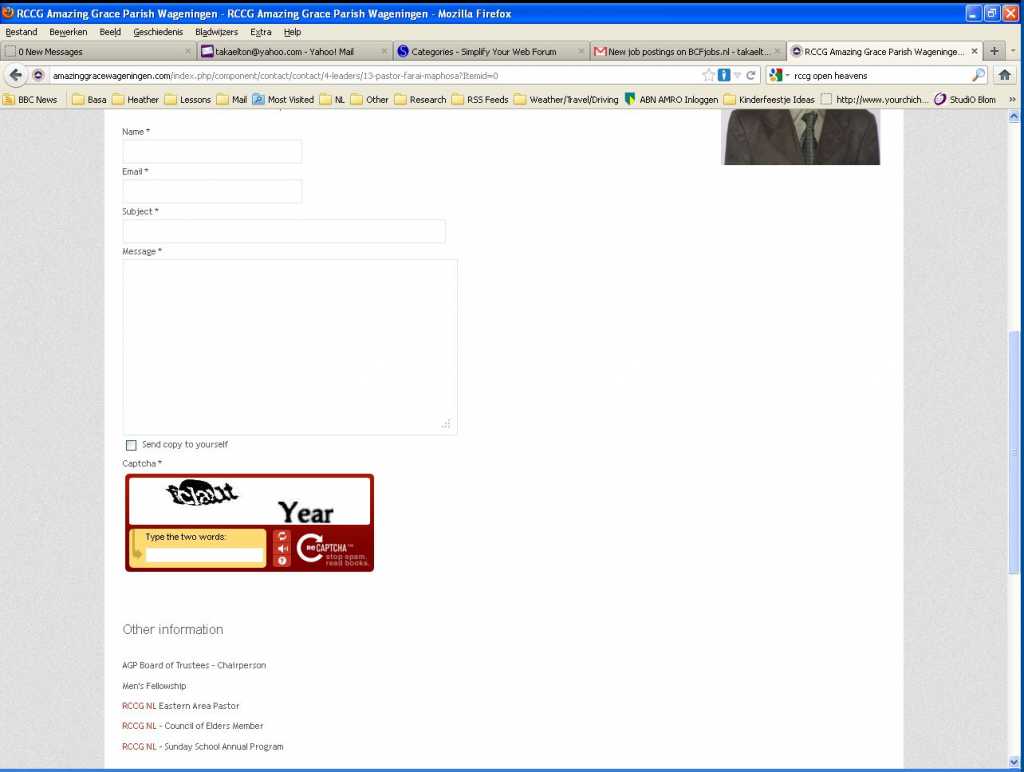- Posts: 6
- Thank you received: 0
- Home >
- Forum >
- Components >
- Trombinoscope Contacts Pro >
- Issues >
- Submit button not visible in contact form
Are you enjoying the extensions? Did you like the support? Help others decide.
Leave a review
 Submit button not visible in contact form
Submit button not visible in contact form
- takaelton
-
 Topic Author
Topic Author
- Offline
Less
More
13 years 7 months ago #429
by takaelton
Submit button not visible in contact form was created by takaelton
Please Log in or Create an account to join the conversation.
- admin
-

- Offline
Less
More
- Posts: 1931
- Thank you received: 155
13 years 7 months ago #435
by admin
Olivier.
Replied by admin on topic Re: Submit button not visible in contact form
Hello!
Trombinoscope Extended does not affect the contact form in any way. It may be a CSS problem or a template related issue. The component just calls the page. You are on a Joomla! standard contact sheet. Give me the URL of your page so I can check what is going on, but it definitely has nothing to do with Trombinoscope Extended.
Trombinoscope Extended does not affect the contact form in any way. It may be a CSS problem or a template related issue. The component just calls the page. You are on a Joomla! standard contact sheet. Give me the URL of your page so I can check what is going on, but it definitely has nothing to do with Trombinoscope Extended.
Olivier.
Please Log in or Create an account to join the conversation.
- takaelton
-
 Topic Author
Topic Author
- Offline
Less
More
- Posts: 6
- Thank you received: 0
13 years 7 months ago #438
by takaelton
Replied by takaelton on topic Re: Submit button not visible in contact form
Thanks for your quick response. Here is a link to the page
amazinggracewageningen.com/index.php/com...rai-maphosa?Itemid=0
amazinggracewageningen.com/index.php/com...rai-maphosa?Itemid=0
Please Log in or Create an account to join the conversation.
- admin
-

- Offline
Less
More
- Posts: 1931
- Thank you received: 155
13 years 7 months ago #441
by admin
Olivier.
Replied by admin on topic Re: Submit button not visible in contact form
Your button is there, although the image that is used as background does not load.
It is a mistake in your template.
You need to find the joomla.css file, go to line 23 and replaceby
It is a mistake in your template.
You need to find the joomla.css file, go to line 23 and replace
.button, button, a.readon, input[type="submit"], input[type="button"], div.mobileSwitch > a, #cWindowAction .button {
background: url("../images/dark_bg.png") no-repeat scroll 0 0 transparent;.button, button, a.readon, input[type="submit"], input[type="button"], div.mobileSwitch > a, #cWindowAction .button {
background: url("../images/style1/dark_bg.png") no-repeat scroll 0 0 transparent;Olivier.
Please Log in or Create an account to join the conversation.
Commercial Extensions
Free Templates
Keep in touch

Simplify Your Web is not affiliated with or endorsed by The Joomla! Project™ or Open Source Matters.
The Joomla!® name and logo is used under a limited license granted by Open Source Matters the trademark holder in the United States and other countries.
Copyright © 2011-2026 Simplify Your Web. All rights reserved.