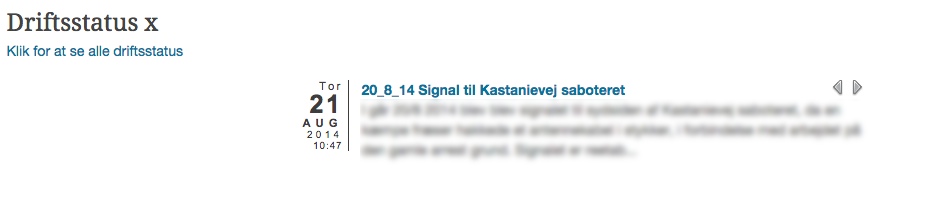- Posts: 4
- Thank you received: 0
- Home >
- Forum >
- Components >
- Latest News Enhanced Pro >
- Issues >
- "Direction" shows different articles
Are you enjoying the extensions? Did you like the support? Help others decide.
Leave a review
 "Direction" shows different articles
"Direction" shows different articles
- bowie
-
 Topic Author
Topic Author
- Offline
Less
More
11 years 4 months ago #3745
by bowie
"Direction" shows different articles was created by bowie
Greetings
Joomla 3.3.3
LNEE 1.4.3
Problem 1)
When choosing Tab "Animation" (slide) and "Direction" "To Top" the module shows all my articles correctly, but when choosing "To left" or "To right" it only shows me 1 article and it appears it is showing blank articles for the rest. Very odd. Hopefully you can help
Problem 2)
How do I left justify the slider content. Right now it is centered but my category shows at the left correctly
Problem 3)
In "Basic", when setting the "Item Width" to 100 and the "Item width Unit" to "%" the module displays a width of 100px. I would expect it to adjust automatically to the full width of the module?
I have spent more than a day adjusting the variables and reading the documentation but to no avail. Hopefully somebody can help me. Right now I feel frustrated and as if I have spent my money on something that I can not use.
Hope to get some help.
Thx
Joomla 3.3.3
LNEE 1.4.3
Problem 1)
When choosing Tab "Animation" (slide) and "Direction" "To Top" the module shows all my articles correctly, but when choosing "To left" or "To right" it only shows me 1 article and it appears it is showing blank articles for the rest. Very odd. Hopefully you can help
Problem 2)
How do I left justify the slider content. Right now it is centered but my category shows at the left correctly
Problem 3)
In "Basic", when setting the "Item Width" to 100 and the "Item width Unit" to "%" the module displays a width of 100px. I would expect it to adjust automatically to the full width of the module?
I have spent more than a day adjusting the variables and reading the documentation but to no avail. Hopefully somebody can help me. Right now I feel frustrated and as if I have spent my money on something that I can not use.
Hope to get some help.
Thx
Please Log in or Create an account to join the conversation.
- admin
-

- Offline
Less
More
- Posts: 1931
- Thank you received: 155
11 years 4 months ago #3747
by admin
Olivier.
Replied by admin on topic "Direction" shows different articles
Hello,
for 1) please refer to the configuration section of the documentation. It will tell you what works for which animation. You are experiencing 'normal' behavior for the animation you have selected.
2) you probably need some CSS tweaking. Animations usually require a specific width for items, that is why it does not take the whole space. I would suggest you try one of the downloadable animations that will give you more options.
3) you are right, the item width should be 100%. But since you are using animations, the whole space taken is 'items width'.
Finally, I understand there are a lot of options and it is a lot to 'digest' and yes, it is overwhelming. The really most important info you need is the configuration section of the documentation when you are using animations.
If you cannot make the module work the way you need to, please send me your login/pwd info, the URL of your site, what you wish to accomplish and I will be happy to set it up for you. Please send your request to [email protected]. I never meant to make people pay for an unusable module, it is just highly sophisticated to allow for maximum flexibility and cover most needs with such a module.
for 1) please refer to the configuration section of the documentation. It will tell you what works for which animation. You are experiencing 'normal' behavior for the animation you have selected.
2) you probably need some CSS tweaking. Animations usually require a specific width for items, that is why it does not take the whole space. I would suggest you try one of the downloadable animations that will give you more options.
3) you are right, the item width should be 100%. But since you are using animations, the whole space taken is 'items width'.
Finally, I understand there are a lot of options and it is a lot to 'digest' and yes, it is overwhelming. The really most important info you need is the configuration section of the documentation when you are using animations.
If you cannot make the module work the way you need to, please send me your login/pwd info, the URL of your site, what you wish to accomplish and I will be happy to set it up for you. Please send your request to [email protected]. I never meant to make people pay for an unusable module, it is just highly sophisticated to allow for maximum flexibility and cover most needs with such a module.
Olivier.
The following user(s) said Thank You: bowie
Please Log in or Create an account to join the conversation.
- bowie
-
 Topic Author
Topic Author
- Offline
Less
More
- Posts: 4
- Thank you received: 0
11 years 4 months ago #3749
by bowie
Replied by bowie on topic "Direction" shows different articles
Hi
Thx I really can not see how to accomplish what I want. I will send you an email and hopefully you can help.
Thanks
Thx I really can not see how to accomplish what I want. I will send you an email and hopefully you can help.
Thanks
Please Log in or Create an account to join the conversation.
- admin
-

- Offline
Less
More
- Posts: 1931
- Thank you received: 155
- bowie
-
 Topic Author
Topic Author
- Offline
Less
More
- Posts: 4
- Thank you received: 0
11 years 4 months ago #3753
by bowie
Replied by bowie on topic "Direction" shows different articles
Hi. Again thx for your help. It works now.
High on your help, I now wanted to use the a new copy of the LNEE module in a different module position, producing a list of articles with the calendar to left and introtest to the right. Pretty straight forward I would think, but when publishing that module the site shows a blank page ... so this looked as the same error as when I have not installed the syw library - but I have since the first module is working.
I am very sorry to bother you again but what is going wrong? This should be a straight forward listing. I just cant see where it goes wrong?
High on your help, I now wanted to use the a new copy of the LNEE module in a different module position, producing a list of articles with the calendar to left and introtest to the right. Pretty straight forward I would think, but when publishing that module the site shows a blank page ... so this looked as the same error as when I have not installed the syw library - but I have since the first module is working.
I am very sorry to bother you again but what is going wrong? This should be a straight forward listing. I just cant see where it goes wrong?
Please Log in or Create an account to join the conversation.
- admin
-

- Offline
Less
More
- Posts: 1931
- Thank you received: 155
11 years 4 months ago #3755
by admin
Olivier.
Replied by admin on topic "Direction" shows different articles
No need to apologize, of course 
This is rather strange behavior, it should all work or nothing work... Maybe you discovered a bug, I am going to take a look with the credentials you gave me previously.
This is rather strange behavior, it should all work or nothing work... Maybe you discovered a bug, I am going to take a look with the credentials you gave me previously.
Olivier.
Please Log in or Create an account to join the conversation.
Commercial Extensions
Free Templates
Keep in touch

Simplify Your Web is not affiliated with or endorsed by The Joomla! Project™ or Open Source Matters.
The Joomla!® name and logo is used under a limited license granted by Open Source Matters the trademark holder in the United States and other countries.
Copyright © 2011-2026 Simplify Your Web. All rights reserved.