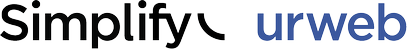Profiles
Since v5.0, all article details are shown through layouts, allowing template overrides.
You can find the original layouts under components/com_articledetailsprofiles/layouts.
As best practice, it is recommended to create overrides of those files rather than update them. That way, the next component update won't dismiss the changes you have made.
Note that the overrides have precedence over the component's layouts.
The layouts are available from your template's Create Overrides tab, under the layouts section.
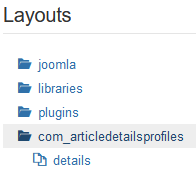
Once clicked, all the layouts are copied over to the template's /html/layouts folder (Editor tab).
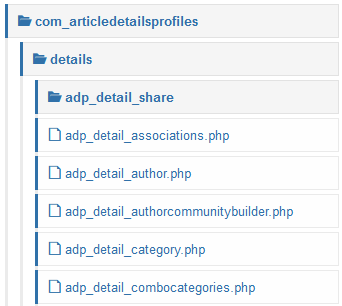
Available layouts
adp_detail_associations.phpshows the article's language associationsadp_detail_author.phpoutputs the authoradp_detail_authorcommunitybuilder.phpoutputs the Community Builder authoradp_detail_category.phpoutputs the categoryadp_detail_combocategories.phpoutputs the category and its parent(s)adp_detail_date.phpoutputs the flat-out dateadp_detail_email.phpshows an email icon to share through emailadp_detail_hits.phpoutputs the number of hitsadp_detail_jcommentscount.phpoutputs the number of comments from jcommentsadp_detail_jfield_calendar.phpoutputs custom fields of calendar typeadp_detail_jfield_editor.phpoutputs custom fields of editor typeadp_detail_jfield_generic.phpoutputs custom fields that have no specific layoutadp_detail_jfield_textarea.phpoutputs custom fields of textarea typeadp_detail_jfield_url.phpoutputs custom fields of url typeadp_detail_keywords.phpoutputs meta keywordsadp_detail_linkabc.phpoutputs link A, B and C, individuallyadp_detail_linksabc.phpoutputs links A, B and Cadp_detail_parentcategory.phpoutputs the parent categoryadp_detail_print.phpshows a print iconadp_detail_rating.phpoutputs the article ratingadp_detail_share.phpoutputs share links (Facebook...)adp_detail_tags.phpoutputs tagsadp_detail_time.phpoutputs the flat-out time
The file names follow the convention: adp_detail_[information type].php
In Joomla 3.7+, the custom fields use the generic layout (adp_detail_jfield_generic.php), unless a specific layout is present.
v5.2
The adp_detail_share layout now calls sub-layouts for all share buttons.
When creating a new share button, you need to add a new sub-layout to the /html/layouts/com_articledetailsprofiles /details/adp_detail_share folder (you may need to create those folders) of your template. To know what the sub-layout's code must be, just copy one of the extension's available sub-layouts.
Tutorial Learn how you can add a custom social network share button
Tip When clicking on the Details folder, all layouts are copied over to the [current_template]/html/layouts/com_articledetailsprofiles template folder. This happens even if you just want to only change one layout. Only keep the layouts overrides that need modifications. Delete all other layouts. This will help you down the road for maintenance (you will know that the files present have been modified for sure).
The layout suffix
You can use different overrides of the same layout for plugin syntax or module instances. Just set the advanced parameter Layout suffix. By doing so, you are giving priority to the layouts that will contain that suffix in the name of the override.
For instance, you can override adp_detail_jfield_generic.php but also have a module instance use a slightly different output. Just add the layout suffix (for example 'xyz') to the module instance and that instance will give priority to the override adp_detail_jfield_generic.xyz.php.